Our latest updates bring you the revamp AI Assistant, transforming the way you generate page content effortlessly. Personalize your workspace with AI Settings, fine-tuning content generation to match your unique style. Choose between the swift GPT-3.5 or the refined GPT-4 modal for an enhanced experience.
02 January
🆕 News
Audio Files
New block just arrived! By typing /audio, you can add audio files in the following formats: MP3, WAV, OGG, and MIDI.
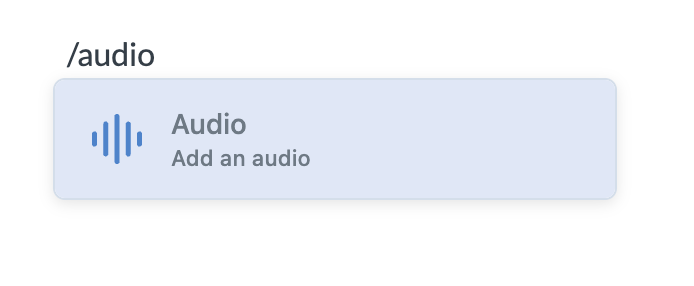
Select the block, and an audio player will be added to your project.
Do you know the song below? It's the second music most played in the world!
By clicking on the 3-dot icon, change the speed of the audio and allow your audience to download it.
Document Files
Now the Document block accept ANY type of files. Try it yourself by typing /document in a new line.
13 January
🆕 News
✨ AI Assistant for Pages Generations ✨
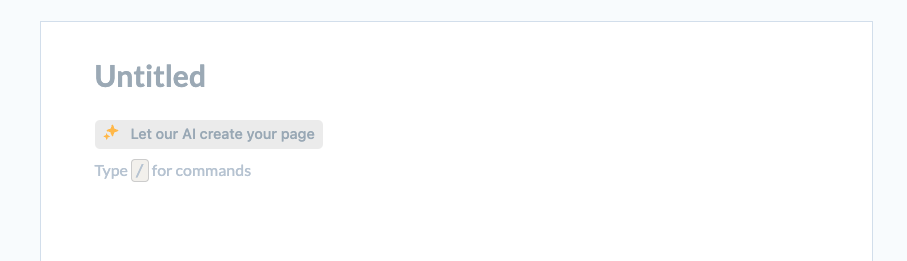
Whether you're starting a new project with a blank page or adding a subpage into your existing project, the AI assistant now empowers you to effortlessly generate page content. Here's how it works:
- Text Generation
- Start by inserting a prompt to generate text.
- Confirm to accept the generated content or try again for a different result.
2. Image Generation
- Once your text is ready, the AI assistant seamlessly transitions to the image generation phase.
- Click the arrow to instantly generate an image based on the proposed text or customize it to your preference.
Upgrade your page creation experience with our AI Assistant, making your projects more efficient and visually appealing. Watch the magic happen:
AI Settings
Take command of how Notice AI Assistant generates content in your workspace.
To access AI Settings, follow these steps:
- Click on the
Settingsicon located at the bottom left - Select
Account Settings - Find
AI Settingsin the left-side menu
In this dashboard, you can customize the AI generation to suit your preferences. Define the voice tone by specifying the domain of your company/profession, preferred tone, and style.
Additionally, choose the AI modal that best fits your needs:
- GPT-3.5: Ideal for quick generations
- GPT-4: Offers higher-quality results
Empower your content generation with personalized AI settings tailored to your unique requirements.
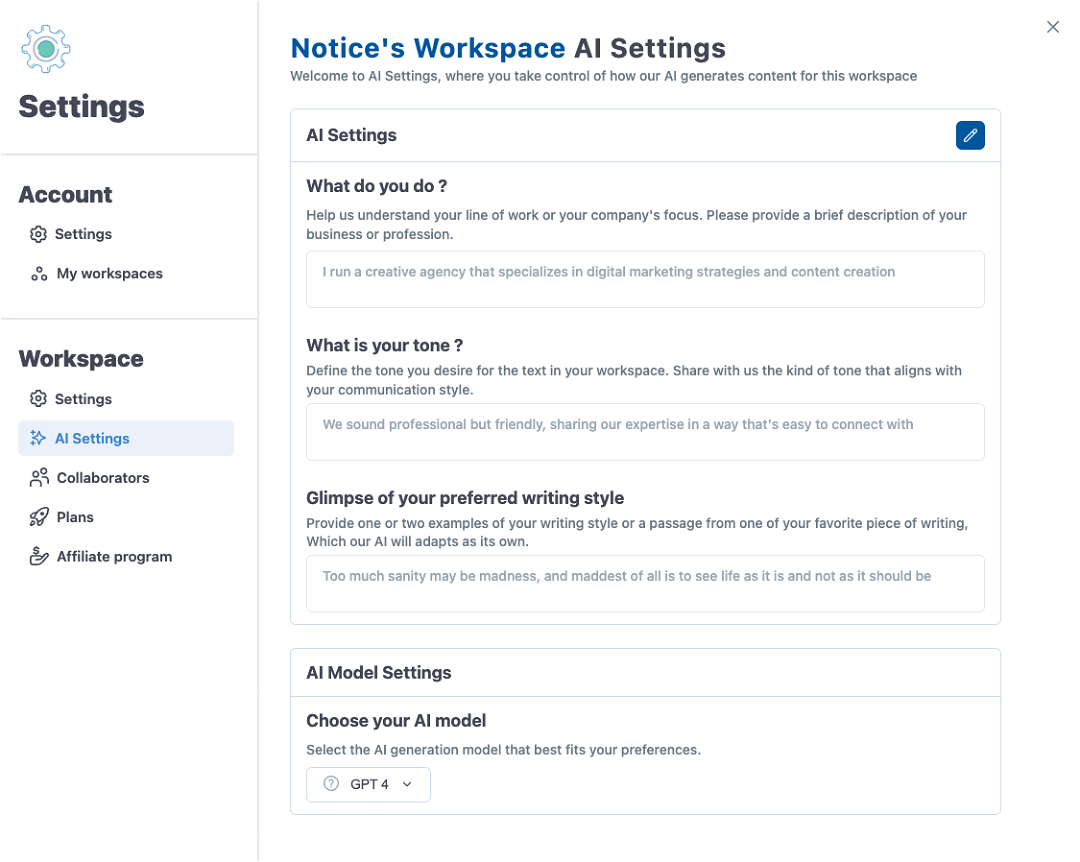
🔥 General Improvements
Integrations
- Next & Nuxt: Now, these integrations have dedicated support for Server-Side Rendering (SSR).
- React & Vue: These integrations have undergone global improvements for enhanced performance.
🐞 Fixes
Drag and Drop
We have addressed a bug in the left-side menu that occasionally led to the inadvertent erasure of pages/subpages when using the drag-and-drop functionality. This issue has been successfully resolved.
19 January
🔥 General Improvements
SEO & Indexation
The Indexation option in the Customization tab within the Notice platform will no longer be available, as it has been deprecated by Google. To ensure your projects are properly indexed by Google, please refer to the guide provided in our documentation: https://documentation.mynotice.io/seo-and-indexation-849l678227